Student Guide: How To ‘UnSend’ An Email With Gmail
You finished typing an angry message meant for your teacher, roommate, friend, colleague or parent. You hit the send button on your Gmail account, only to realise what you’ve done.
Or, you’ve sent an email with a huge mistake to an admissions officer. You wish to move back in time to undo what you’ve done. But you can’t. Even flash isn’t there to help you (if he is real).
You’re stuck, and begin to wonder what made you to send the message in the first place. How could you make such huge mistake?

Source: VerticalResponse
You’re not alone. Millions of students who use Gmail, one of the most popular, best and free email service providers in the world, have experienced this.
However, there is good news for you:
Google has added a new feature to undo sent message
According to Google:
Undo Send’ allows people using Gmail to cancel a sent mail if they have second thoughts immediately after sending. The feature is turned off by default for those not currently using the Labs version, and can be enabled from the General tab in Gmail settings.
How to enable the ‘undo send’ feature of Gmail
Sign in to your Gmail account.
From the settings menu at the upper right corner of the screen, choose the option for settings.
From the settings window, make sure the General tab is selected.
Look for the setting that says Undo Send(scroll down).
Click the check box to Enable Undo Send.
Click the drop-box to set the Send cancellation period, meaning the number of seconds you have to prevent the email from being sent. You can choose 5, 10, 20 or 30 seconds.
Scroll to the bottom of the Settings screen and click the Save Changes button.
How to test the undo send feature
Click the Compose button at the upper left corner of your Gmail account page.
Compose a message and then click the Send button.
At the top of the screen, you’ll see a message that says: “Your message has been sent. Undo. View Message.”
To prevent the message from being sent, click the Undo link.
Gmail stops the message from sending and displays it in case you wish to edit and then resend it.
You can also choose to discard the message.
Voila!
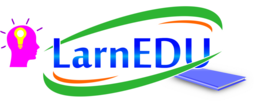

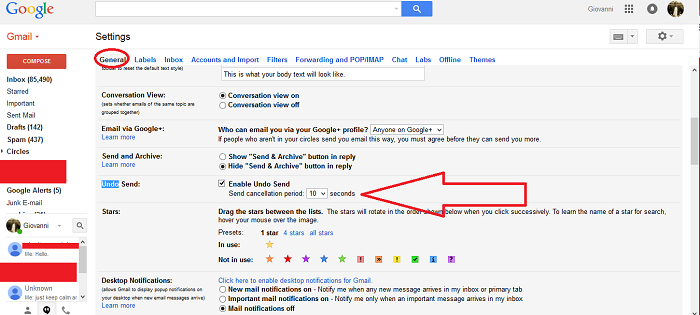
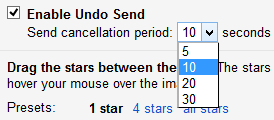

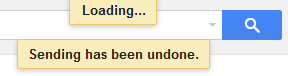
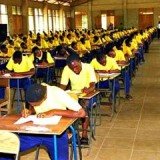



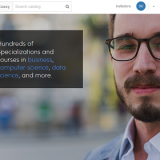

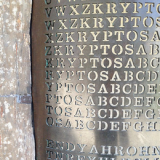
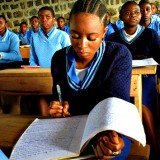


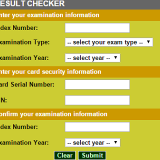




Thank you so much for this article! Thanks Gmail for introducing this feature cause many a times most of us by mistake hit the sent button and then realise that there were few typos or grammatical errors in the mail. I read another article that talks about few features we wouldn’t know gmail had. Here is the article: http://timesofindia.indiatimes.com/tech/slideshow/9-hidden-gmail-features-you-must-know/itslideshowviewall/43438021.cms
Have fun reading 🙂
Thanks! Checked the article in your comment–great piece. I loved the one about the handling spam using email filters. Learned something. #Cool
Great you liked it Giovanni 🙂 You write real good articles.
Thanks for your warm comment Clark. I’d try my best to do even better.