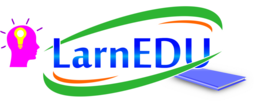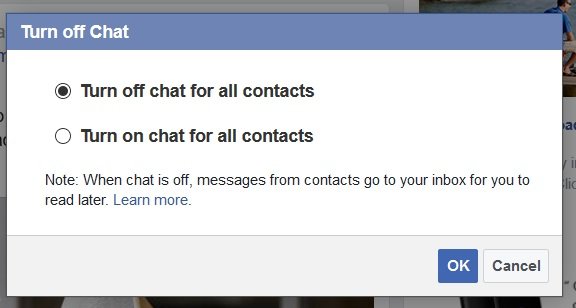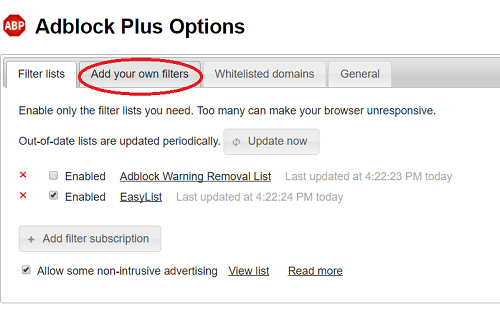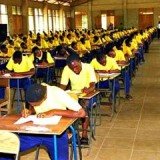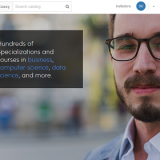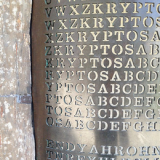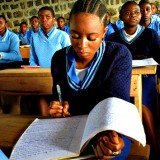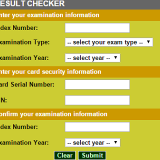How To Deactivate Facebook Last Seen/ Last Active Timestamp
The Facebook last seen/last active stamp allows people to easily track your online activity. It lets them to know when last you logged into your account hence making them to wonder why you’ve not replied their message.
It could also make some of your friends to call/send you a message which can prevent you from working.
Turn off chat?
I turned off chat for all my contacts thinking that would solve the issue but I was wrong. The only thing it did was to disable the green button but the time stamp was still there and this to me is a huge obstruction to privacy.
After moments of trials and errors, I finally found something that disabled the Facebook time stamp and I’d share it with you.
How to deactivate Facebook timestamp (for desktop)
Step: 1: Download adblock plus on Chrome desktop browser (should also work for Mozilla desktop browser)
Note:
You can also use any ad blocker that allows you to add your own filter.
Step 2: Click on options
Step 3): Click on “Add your own filters”.

Step 4): Add “https://*-edge-chat.facebook”
Voila!