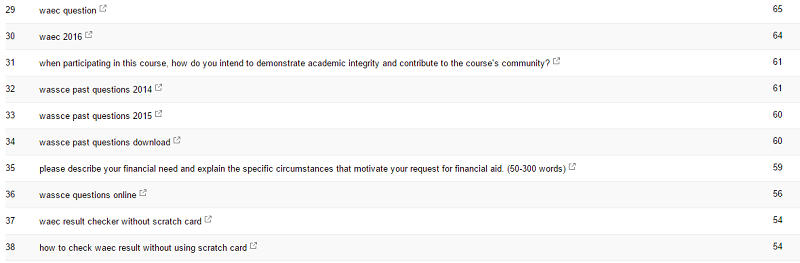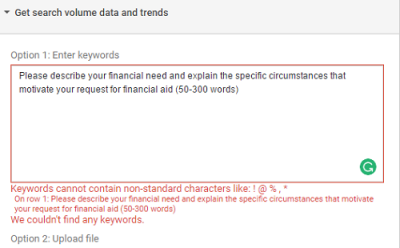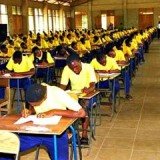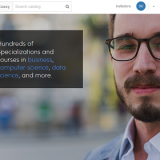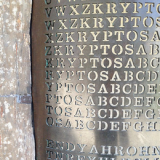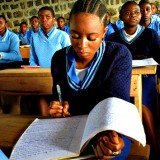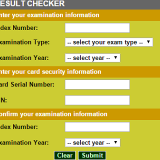On-page SEO involves optimizing a particular web page to rank higher and generate relevant traffic from Search Engines.
Here’re some on-page SEO techniques to implement on your pages:
Title tags
Tip: Front load your title tag.
Google, which happens to be the biggest Search Engine out there, puts more weight on words found in the beginning of your title tag.
Search for a competitive keyword on Google and you’d see this in action.
You’d notice most pages that rank for competitive keywords strategically place their keywords in the beginning of their title tag.
For example:
Let’s say you wanted to rank for a competitive keyword: “backlinks”
Let’s examine this two headlines:
- Headline 1). Backlinks: 17 ways to build them
- Headline 2). How to generate backlinks to your site
- Headline 3). What some Quality Backlinks? Here’s How to Generate Them
Google would see the 1st headline as “more about the topic” of backlinks than the 2rd and 3rd one.
This-as I’ve already said —is because the keyword “backlinks” is at the beginning of the tittle tag.
Action: Put your target keyword at the beginning of your title tag.
URLs
Tip: Use SEO-friendly URLS
There’s no use creating URLs that look like these:
- http://www.example.com/Example/Conditions/home/How-to-make-a-very-detailed-and-explanative-example-for-your-proect_article.jsp
- http://www.example.com/020293030/393020
- http://www.example.com/channel/top/UCuG-iWCgIPHhW4rJg7L2y-Q
If you do a search on Google, you will see most pages that rank for competitive keywords have short (50-70 characters), descriptive urls.
Action: Make your URLs sweet and short, and that includes your target keyword.
Multimedia
Tip: Use Multimedia in articles
Adding images, screenshots, videos, help to boost user-interaction on your blog and tells search engines they’d find your site useful. This increases your sites perceived value to Google.
Action: Include —at least- one picture after every 150-250 words in your article. Make sure you include a multimedia type in every blog post you make.
Links
Tip: Use Outbound links.
Google wants to see that you’re a member of the web and not just some island.
Action: Include —at least- 2 outbound links to a relevant site in your blog posts.
Keyword position
Tip: Include your keyword in the beginning of your post:
Google pays close attention to where a keyword appears on your page. Google perceives keywords that appear earlier as more important.
Imagine if you’re writing an article about dogs, wouldn’t it be strange if the only time the word “dog” appears in your article is in the end of your sentence?
Action: Put your target keyword in the first 100 words of your article.
H1 Tags
Tip: Wrap your target keyword (or a synonym) in H1 tags.
Content Management Systems such as WordPress automatically wraps your blog post title in a H1 tag, (NB: Some WordPress Themes overide this). If you’re not using a system that does this, you should include your target keyword (or a synonym) in a H1 tag.
Action: Make sure your keyword or synonym is in a H1 tag.
Site Speed
Tip: Boost that loading speed
Google has publicly declared that it considers a site’s loading speed as a ranking factor. You can easily check your sites desktop and mobile speed using Google’s own PageSpeed Insights tool.
Action: Use Google PageSpeed Tools to figure your site’s loading speed. If you’re using a CMS like WordPress, some plugins can help speed up your site.
Modify titles
Tip: Modify your title to rank for long tail keywords or key phrases
Millions of people make 5-15 word searches on Google every day. These may not show up on Google Keyword Planner, but people do search for them.
For example:
As you can see from the Google Webmaster search analytics below, the 31st keywords have generated 61 clicks within the past 30 days.
But when the same keyword is put into Google Keyword too, this is what happens:
So it’s a great thing to optimise your site for long tail keywords or key phrases as you can rank for them.
Action: Add modifiers like “latest′′, “2016” , “best”, “guide”, and “review” to help you rank for long tail versions of your target keyword.
Social Sharing
Tip: Use prominent social sharing buttons.
It would be more likely for your post to be picked up by other blogs or sites if you have sharing buttons.
The more mentions you have from other blogs,****
Action: Make sure your social sharing buttons are front are nicely placed in a visible position on your blog posts.
Long Content
Tip: Publish long content
Several industry studies have shown that longer content significantly ranks higher on Google. Take for instance my post on how to pass the WASSCE.
Action: Write longer posts (1200-3000 or more words)
Bounce rate
Tip: Cut bounce rate
If people usually hit the back button after visiting on one page on your site, Google would see you’re not a quality result for their users. And so they’ll quickly reduce your position in the search results.
Action: Add internal links especially at the begging of your article.
On-page time
Tip: Increase your On-page time:
Google pays attention to the time a searcher is on your site or blog before hitting the back button.
Action: Write long, engaging content, and add links at the top of your post. This would keep visitors on your site for longer.
Internal Linking
Tips: Make sure you practice proper inter linking in your site.
Essentially, convert your site to Wikipedia. They add keyword-rich links to every entry and this keeps more people on this site.
Action: Edit your older posts and add 2-3 internal links.
LSI (Latent Semantic Indexing)
Tip: Use Latent Semantic Indexing (LSI) Keywords in your articles.
LSI keywords are words that are commonly found alongside your main keyword.
For example, if you’re writing about “scholarships in Australia”. You may want to include words like ” how to apply for scholarships in Australia “, ” Australia scholarship 2016 ” etc. ” are LSI keywords. When Google sees these words around your content or target keyword, it gives them some assurance in the quality of your content.
How to find LSI keywords for any keyword or keyphrase:
1). Just search for the Keyword on Google.
2). Scroll to the bottom of the page where it says “searches related to…”
Those are all LSI keywords for the keyword “scholarships in Australia”.
Action: Include 1-2 LSI keywords in every blog post.
H2 and H3 tags
Tip: Include target keywords in your H2 and H3 tags.
H1 and H3 tags are all subheadings of the h1 tag, and can be highly efficient in structuring your content. Structuring your content could improve readability (usability). Google loves a great usability, and so this could help improve your rank.
Action: Include your keyword once in an H2 or H3 subheading.
Optimize images
Tip: Optimize your image for Search Engines
Images can help people understand your article, so it’s important to illustrate what you mean using a picture.
People are more likely to share an article with an image as compared to one without any.
Images can improve dwell time, and even improve SEO.
A picture is worth a thousand words
– English idiom attributed to Frederick R. Barnard.
Optimisation techniques for images:
1). Amend image file name:
This has been recommended by Google in its image publishing guidelines.
2). Fill out the alt text box:
Google looks closely at the data contained in the alt box and uses it to determine what an image is about. This enables it to know what keyword to rank the image for in search results.
Besides, the text in the alt section is displayed as a replacement for an image on a page when users can’t access it. People with vision impairment or slow internet can benefit most from this.
This means your alt text shouldn’t be stuffed with keywords that wouldn’t accurately describe what the image is about.
3). Optimise photo description for seo:
It’s in the title tag and description that you can add the main keyword you want to rank for.
4). Add image caption:
Captions can help increase the average on-page time on your site, as they stop the eyes from breezing through your web page. This could also impact your SEO scores, as a longer on-page time means a better performance in search results.
Action: Optimise your content with images and optimise your images to perform better in search and to improve usability.